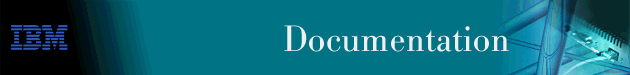
LAN Network Manager works with the SNMP agent resources and the NetView for AIX program to enable you to monitor and manage SNMP token-ring resources. LAN Network Manager communicates with several agent resources in the SNMP token-ring network to retrieve configuration information and to send management instructions to stations. In addition, LAN Network Manager shows the connectivity between SNMP-managed bridges and other network environments, such as X.25, Frame Relay, Ethernet, and FDDI. LAN Network Manager enables you to perform token-ring network management tasks by selecting a token-ring resource from a topological view of your network and then use menu choices to perform a specific management task.
This chapter describes the following topics:
In addition to managing LLC-based token-ring networks, LAN Network Manager also manages token-ring networks that communicate through the Simple Network Management Protocol (SNMP). LAN Network Manager uses two of its applications, the SNMP bridge application and the SNMP token-ring application, to manage the token-ring segments in the networks and the SNMP devices that interconnect them.
The SNMP token-ring application reports dynamic status changes on the token-ring network and enables LAN Network Manager to retrieve station information and set management parameters. LAN Network Manager receives its configuration information about the token-ring resources from the following SNMP proxy agents:
The SNMP bridge application provides LAN Network Manager with the management of the SNMP bridging devices and shows the connectivity of the bridges to other environments, such as X.25, Frame Relay, Ethernet, and FDDI. The SNMP bridge application notifies LAN Network Manager of status changes in the SNMP bridges and relays management instructions from LAN Network Manager to the bridges.
LAN Network Manager manages several types of bridges through the SNMP bridge application:
The SNMP bridge application obtains resource information from agent resources that implement the RFC 1493 and RCF 1213 (MIB II), or RCF 1286 and RCF 1213 (MIB II).
LAN Network Manager communicates with several agent resources in the SNMP token-ring networks to retrieve configuration information and to send management instructions to stations. These agents vary depending on whether the information pertains to a segment or station or to an SNMP bridge.
Token-ring segment information is acquired from the following kinds of agents:
LAN Network Manager manages SNMP bridges through agents that are resident in the bridging devices. LAN Network Manager supports those agents that implement either RFC 1286 and RFC 1213 (MIB II), or RFC 1213 (MIB II) and RFC 1493. LAN Network Manager can also provide information from agents that support the following MIBs:
To maintain an accurate network configuration, LAN Network Manager periodically resynchronizes the submaps of your network. The SNMP token-ring network and SNMP bridge subnets are resynchronized separately.
Resynchronization of an SNMP token-ring network consists of rediscovering the SNMP agents that you defined using the Add/Change IBM token-ring SNMP proxy agent menu in SMIT. As the agents are rediscovered, the appropriate LAN Network Manager submaps are refreshed.
Resynchronization of SNMP bridges consists of rediscovering the bridges that you specified to be automatically discovered on the Add Bridges to be Automatically Discovered menu in SMIT. As the bridges are rediscovered, the appropriate LAN Network Manager submaps are refreshed. This allows LAN Network Manager to redraw an up-to-date topology of bridges and switches that interconnect networks and takes into account the last physical moves and configuration changes made to network devices.
By default, LAN Network Manager automatically resynchronizes the SNMP token-ring network every hour and SNMP bridges every 4 hours. To reset the automatic resynchronization to a different time interval, enter a new value for Resync interval as follows:
Also, you can manually resynchronize the SNMP token-ring network or SNMP
bridges at any time.
| For information about: | Read: |
|---|---|
| Resynchronizing SNMP token-ring network | SNMP Token-Ring Subnets |
| Resynchronizing an SNMP Bridge subnet | SNMP Bridge Subnets |
To ensure that the SNMP token-ring configuration displayed by LAN Network Manager is accurate at any time, manually resynchronize the token-ring network. Resynchronizing causes LAN Network Manager to rediscover the SNMP token-ring agents you have defined and to update LAN Network Manager submaps as necessary. You can also resynchronize a single token-ring segment. See Resynchronizing an SNMP Segment for more information.
To manually resynchronize the SNMP token-ring network, follow these steps:
Information windows inform you when the resynchronization is started and when it is completed.
To ensure that the SNMP bridge configuration displayed by LAN Network Manager in an SNMP bridge subnet is accurate at any time, manually resynchronize the subnet. Resynchronizing causes LAN Network Manager to rediscover the bridges you have defined to be automatically discovered and to update LAN Network Manager submaps as necessary.
To manually resynchronize an SNMP Bridge subnet, follow these steps:
Information windows inform you when the resynchronization is started and when it is completed.
The LNM for AIX SNMP Bridge Configuration window displays the parameters that control bridge resynchronization, polling, and discovery. You can adjust these values to ensure quick notification of errors and timely updates on the status and connections of the bridges.
To display the LNM for AIX SNMP Bridge Configuration window, follow these steps:
The LNM for AIX SNMP Bridge Configuration window is displayed.
Set a general access control policy for all SNMP segments and concentrators managed by the SNMP token-ring application using the SNMP Token-Ring Application - Access Control Policy window. This window enables you to specify whether access control is active, whether the general policy should overwrite resource specific access control parameters, and the conditions under which adapters are removed or disabled.
For segments, an adapter is removed from the segment if that adapter violates the access control conditions you have selected and access control for that segment is active. For concentrators, a port is disabled if the adapter violates the access control conditions you have selected and access control for that concentrator is active.
For a segment, an adapter attached to a segment can be removed if the adapter is:
For a concentrator, the port for an adapter attached to a concentrator can be disabled if the adapter is:
On the SNMP Token-Ring Application - Access Control Policy window, you define an access control policy that applies to all segments and concentrators managed by the SNMP token-ring application. You can also define access control settings for individual segments using the Segment Configuration - Access Control window (described in Access Control Information),and define access control settings for individual concentrators using the Concentrator Configuration - Access Control window.
Specify whether you want any changes that you make to the general access control policy to overwrite the settings for individual segments or concentrators by selecting Yes in the Overwrite resource specific field on the SNMP Token-Ring Application - Access Control Policy window. If you select No in the Overwrite resource specific field, the access control settings you specify for individual segments and concentrators are not affected by changes you make to the general policy on the specific Configuration - Access Control window. If you have not defined the settings for a specific segment or concentrator, the general access control policy is used for that segment or concentrator.
Note that due to the way the RMON standard is defined in RFC 1513, when you define access control parameters for a segment being managed by an RMON agent, the access control policy is only enforced when the segment is resynchronized. This means that, for RMON segments only, unauthorized adapters remain inserted on a segment until the segment is resynchronized, either manually or at the resync interval defined for the agent in SMIT (the default resync interval is 1 hour). To reduce the time an unauthorized adapter remains on a segment, lower the resynchronization interval for the RMON agent. To ensure that unauthorized adapters are immediately removed from a segment, manually resynchronize the segment.
To display the SNMP Token-Ring Application - Access Control Policy window, follow these steps:
The SNMP Token-Ring Application - Access Control Policy window is displayed.
On this window, specify the conditions under which an adapter should be removed from a segment and the conditions under which a port should be disabled from a concentrator.
When access control is active, LAN Network Manager immediately records the current network configuration. This configuration is used to determine whether unauthorized adapters have attempted to enter the network. Adapters that are in the network at the time access control is made active are considered authorized.